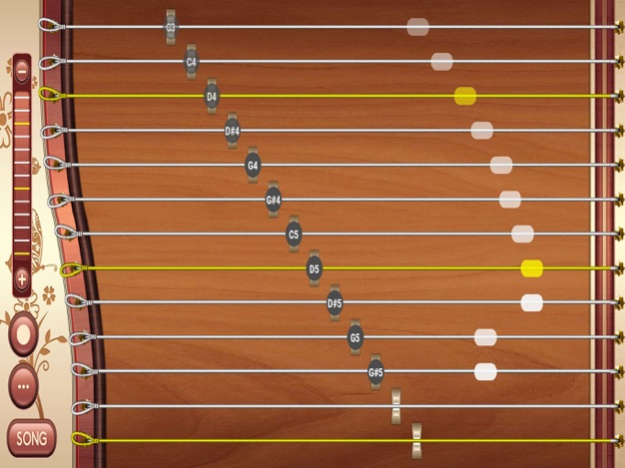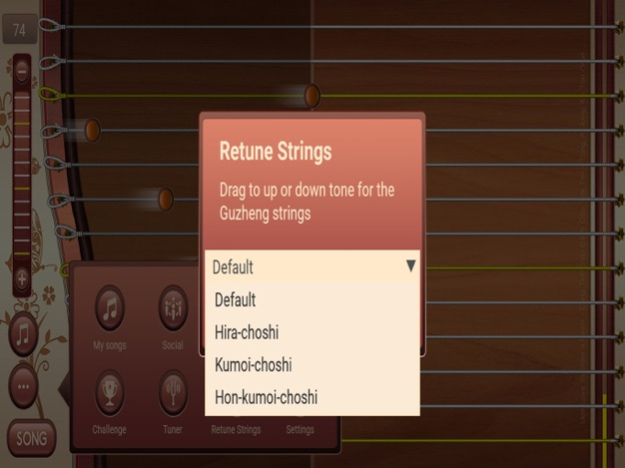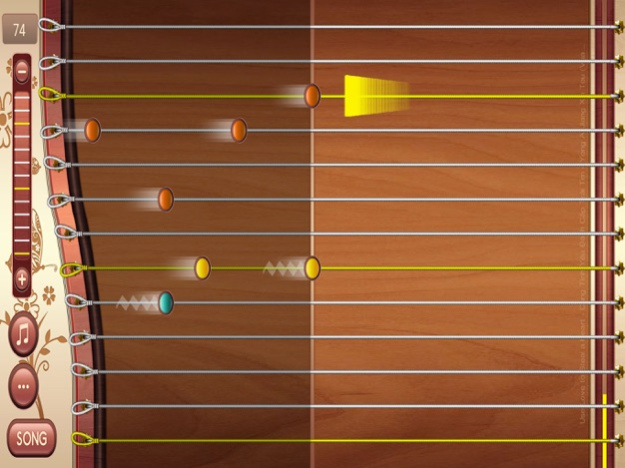Koto Connect 1.4
Continue to app
Paid Version
Publisher Description
The koto (Japanese: 箏) is a Japanese stringed musical instrument derived from the Chinese zheng, and similar to the Mongolian yatga, the Korean gayageum, and the Vietnamese đàn tranh.
The koto is the national instrument of Japan. Koto are about 180 centimetres (71 in) length, and made from kiri wood (Paulownia tomentosa). They have 13 strings that are usually strung over 13 movable bridges along the width of the instrument. There is also a 17-string variant. Players can adjust the string pitches by moving the white bridges before playing. To play the instrument, the strings are plucked using three finger picks (thumb, index finger, and middle finger).
Features:
- Full string Koto with 13 string
- Koto tuner
- Connect with real Koto with Koto detector notes (Note Recognizer) from micro
- Supports a wide variety of keyboard instruments (midi file) (Piano, Grand Piano, Pipe Organ, Harpsichord, Accordion, Electric Guitar, Harp, Cello Pizzicato, Guzheng, Nylon Guitar, Plucked String, Music Box, Sitar, Xylophone, Harp, Vibes, Clarinet, Ukulele, Brass, Thai Bells, Tabbla, Dizi, Banjo, Flute, Saxophone, Cellto, Hamonica, Trumpet, Violin, Panpipe, Maracas, Tuba, Dulcimer, Kalimba,...)
- Lessons mode for easy learning
- Music games to practice
- Magic Koto mode added
- Be able to record audio while playing
- Play with 650,000+ song from music songbooks
- Daily Challenge mode
- Global Leaderboard
- Multi-touch and swipe supported
Apr 16, 2019
Version 1.4
Fix bugs
About Koto Connect
Koto Connect is a paid app for iOS published in the Audio File Players list of apps, part of Audio & Multimedia.
The company that develops Koto Connect is Tran Thi Bao Nguyen. The latest version released by its developer is 1.4.
To install Koto Connect on your iOS device, just click the green Continue To App button above to start the installation process. The app is listed on our website since 2019-04-16 and was downloaded 5 times. We have already checked if the download link is safe, however for your own protection we recommend that you scan the downloaded app with your antivirus. Your antivirus may detect the Koto Connect as malware if the download link is broken.
How to install Koto Connect on your iOS device:
- Click on the Continue To App button on our website. This will redirect you to the App Store.
- Once the Koto Connect is shown in the iTunes listing of your iOS device, you can start its download and installation. Tap on the GET button to the right of the app to start downloading it.
- If you are not logged-in the iOS appstore app, you'll be prompted for your your Apple ID and/or password.
- After Koto Connect is downloaded, you'll see an INSTALL button to the right. Tap on it to start the actual installation of the iOS app.
- Once installation is finished you can tap on the OPEN button to start it. Its icon will also be added to your device home screen.